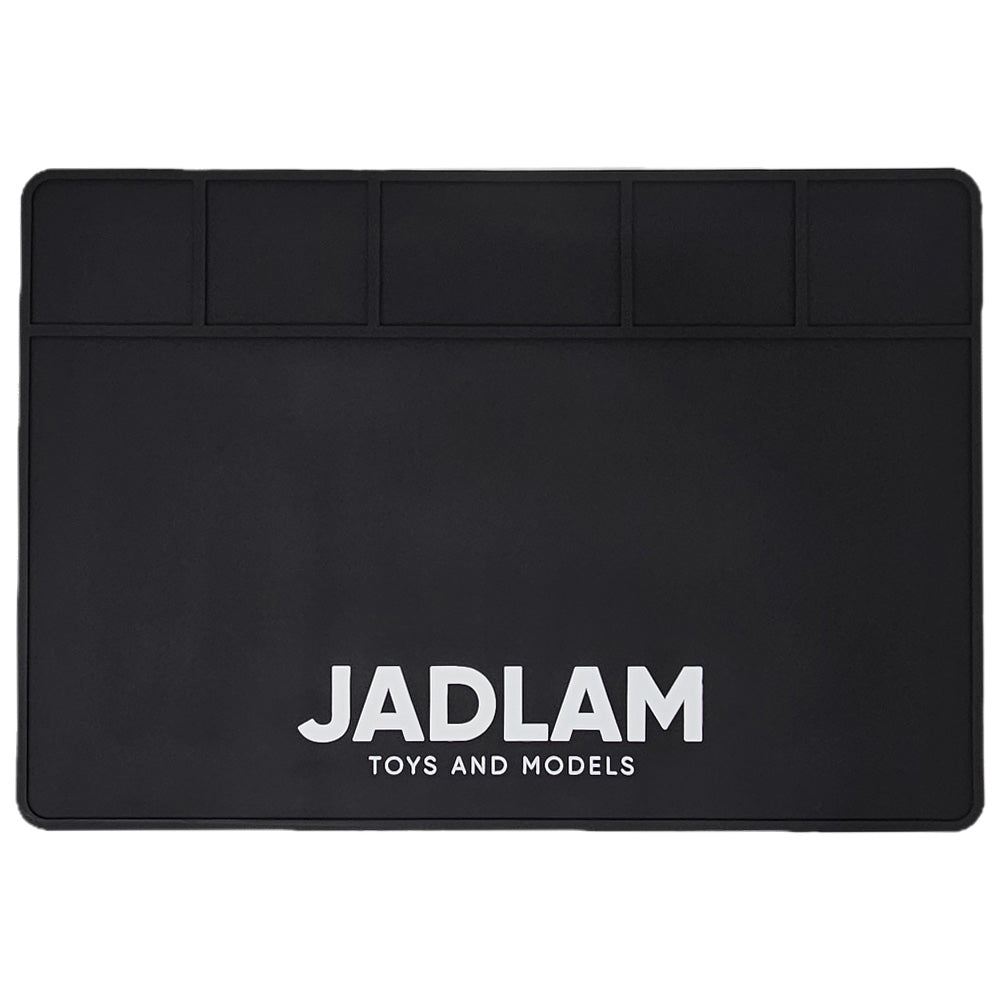Scalextric FAQs
Everything you need to know. Get answers to your most pressing Scalextric questions.
General Questions
Analogue Scalextric is the classic slot car racing experience: a track, two lanes, two cars, and one driver per car on a dedicated lane. While it uses the same 'Sport Track' as Digital, the powerbase, hand controllers, and power supply are distinct.
ARC App Racing elevates slot car fun by connecting the powerbase to the Scalextric ARC app on your smartphone or tablet. Many ARC systems feature wireless controllers, adding a significant layer of convenience and modern interaction.
Digital Scalextric also uses the same track and car size as Analogue but incorporates electronically chipped cars for enhanced control. This allows features like lane changing and multiple cars (typically up to 4 with a standard Digital set) racing on a standard two-lane track, each independently controlled.
Scalextric offers different track systems:
- Classic Track: An older, discontinued system. You might find this in vintage sets.
- Start Track: Also discontinued, aimed at younger racers.
- Sport Track: The current standard for all 1/32 scale Analogue and Digital sets. This track system offers good grip and a wide range of track pieces.
Note: Full-size Scalextric is 1/32 scale. Micro Scalextric, a smaller version, is 1/64 scale. Digital features are exclusive to 1/32 scale Sport Track.

Most Scalextric cars sold are analogue (non-digital) unless specified. Many modern cars are DPR (Digital Plug Ready). This means they have a small hatch where a digital chip can be easily installed, usually taking just a minute.
If a car is not DPR, converting it to digital is more complex and may require soldering or specialized parts. To convert your layout, you'll need a digital powerbase, digital hand controllers, and potentially lane change track pieces.
Ideally, it is best not to nail, screw or glue the track to a baseboard at all. The reason for this is that plastic and metal, the two ingredients of Scalextric track, expand and contract at different rates. So, on hot days the plastic will expand larger than the rail. Of course, the rail won't let the plastic expand evenly due to the rail gripping the plastic. This causes the track surface to warp.When the track is laid loose the circuit can 'grow' and absorb any expansion due to heat. If the track is not allowed to move freely (i.e. nailed down) then any expansion will only lead to uneven surfaces.If the layout is to lay flat, leave the track loose. Keep the layout in a dry and constant temperature room. This normally means that the loft, shed and garage are not ideal places.
Troubleshooting
With any car issues it is important that you first check the car's guide and braids. The braid is fitted to the guide blade assembly. It allows electrical power to pass from the track slot, up through the braids and into the car, any issues with the braid will result in the car not working correctly. If your car isn’t working, checking the guide and braids is therefore the first thing to try.
- Check that the guide blade can rotate freely.
- Check that the car is properly located in the slot and that both pick-up braids are making good contact with the track rails.
- Adjust the position of the braids to make sure they are making the connection to the track. They want to be reasonably straight and don’t want to be too flat against the guide.
The below pictures show the difference between worn and new braids and the correct positioning.


If you have determined that your cars braids need changing here is an intructional video showing you how to do so:
If you've tried the above and still aren't having any luck then the next thing to check is the track. You have to remember that a Scalextric track is an electrical circuit and power will leak and be wasted at every single connection in the layout. So you have to make an effort to ensure that each piece of track has the best connection to the piece next to it.
- Keep the track clean, both the rails and connectors.
- Keep the track as flat as you can thorugh elevations
- Take the set apart carefully so you do not bend the metal joints
- Power to the car only comes through the braids on the underside. Ensure these are straight, clean, and sprung down towards the track. When worn, they will need replacing.
- Ensure the cars drivetrain is clean, cars pick up hairs and carpet debris very easily. Remove the body and ensure its clean and not blocked.
- Check the rear axle is sat in the chassis mounts. If stood on or badly crashed the axle can pop out and prevent the wheels turning smoothly.
If you have a digital set, you have paired the car to the controller but the car just buzzes when it is put onto the track and does not move then this is most likely because you have an analogue car on a digital layout. Analogue cars will not work on a digital layout, if you put an analogue car on the track the car will just buzz and not move.

Calibrating your car with an ARC Pro system helps optimize its performance and responsiveness to the controller. The ARC app will guide you through this process:
- Open the Scalextric ARC app and connect to your powerbase.
- Navigate to the car calibration section (often within car/driver setup).
- Select the car/driver you wish to calibrate.
- The app will provide on-screen instructions. Typically, this involves placing the car on the track and pressing specific buttons on the controller or app to set minimum and maximum throttle levels.
When configured the C7042 is a very good piece of kit, but the dated display and poor instructions can make it hard to get your head around it. We always suggest to look on youtube, as many member have created instructional videos to help you set up certain features. We have posted a couple of the most common issues below.
Attention should be given to the type of track pieces used when using the C7042 Advanced Powerbase in Analogue mode. This mode simulates the traditional way of using Scalextric with car in each lane. It is necessary to avoid track configurations whereby lane 1 is linked to lane 2 to create an electrical short circuit. In a Digital circuit this is fine and, in fact, desirable.It is important to ensure the following track configuration rules are applied when using C7042 6-car Advanced Powerbase in ANALOGUE mode:
- Ensure lane 1 and lane 2 of the powerbase are not linked together by configuration of the circuit layout.
- Ensure a crossover such as a Racing Curve doesn't cause lanes 1 & 2 to come together.
- Ensure the use of Pit Lane lane change track pieces do not cause lane 1 & 2 to come together.
- Ensure any power booster cables used for a Digital circuit do not link lanes 1 & 2 together.
- Some Lane Change track pieces may have factory installed link wires between lanes 1 & 2. The link wires should be disconnected via the access cover on the underside of the track piece. To check if a lane change track piece has these wires simlpy undo the access cover and observe if flat copper strips link lanes 1 & 2. Do not do anything at this stage. Decide whether you want to do this. Replacing the Digital track pieces and/or cross-over track pieces with regular track pieces is the preferred solution to avoid damage or warranty issues.
The normal procedure for programming is to remove all cars from the track. Place the car to be programmed on the track and press the program ID button (buttons found on the powerbase, just above where the hand controllers are plugged in). This car is now programmed with the specified ID.Repeat this operation for any other cars that need an ID set and, of course, use the appropriate ID number for each car. All other programmed cars can now be replaced on the track. Racing can commence.
Multi-Car Control through one Hand Controller One controller can be used to control more than one car simultaneously.Place the cars to be controlled by one controller on to the track. Set the ID button. These cars will now operate under the control of the hand controller.
Scalextric Performance Parts can be used to tune up new and old cars. A range of motors, gears, bearings and tyres can improve performance on track.Motors fitted as standard to Scalextric cars normally have a 18,000 rpm specification. The Performance range offers three more motors of a higher specification at 20,000, 25,000 and 30,000 rpm.Tyres are extremely important. The Performance high grip tyres make a remarkable difference. The tyres come in a range to cover F1, GT, Touring, Rally, Mini and Nascar cars.Gearing can be changed on car motors. The simplest method is to just change the pinion gear. This is the small gear that fits on the motor shaft, 9-tooth for in-line and 11-tooth for side-winder chassis configurations is standard. Changing these gears can give higher top speeds with slower acceleration or slower tops speeds with higher acceleration. The enthusiast would experiment with the different ratio combinations to get the best set-up for the car/motor/grip/circuit combination. Up to twenty-five combinations are possible.The performance of an older car from past years can be restored to its former glory or at least improved in most cases. It should be noted that the quality and performance of the more recently produced cars tends to improve over the years. So much so that it is normally unrealistic to expect a car produced before the year 2000 to be able to race favourably with a car produced since 2000.Improvements can be made by the most basic maintenance. Cleaning the axle, axle bearings and chassis in general, lubricating the axle and motor bearings, replacing the guide braid and tyres, will generally improve performance.
Let's use the Audi R8 GT3 for a comparison. It comes in detailed and super-resistant form. With two cars of the same make, in super-resistant and detailed build, the differing down-force between each car might influence your choice depending on what type of circuit you race on.
The magnets in both cars are the same so why the difference in down-force?
A super-resistant Audi R8 has a weight of 87g and a magnet force of 260gm. This downforce is measured with the magnet fitted to the car. The overall downward weight on the track is, therefore, the force of the weight of the car and magnet together. E.g. 260gms. The magnet accounts for a force of (260-87) 173gms.
A detailed car has a higher weight of 93g and a magnet force of 277gms. The magnet adds a force of (277-93) 184gms.
The 11gms difference between both cars is accounted for by no two magnets being alike in terms of their magnetic attraction (gauss value). Other factors such as flexibility of the chassis also come into play as does the condition of the track and thickness of the tyres (as the distance of magnet from rail is critical and exponential). The magnet being twice as close to the track doesn't mean it's effect is two-fold - it could be ten times stronger! So small differences in all of these areas can make a significant impact.
From a practical point of view of racing, both cars have good performance. This car does race well and feels sure-footed, even for those racers who prefer to race without a magnet (which is the fastest way to race!).
Pros and Cons:
A lightweight super-resistant car is superior on smooth track and/or long straights since it won’t be inclined to de-slot and can accelerate to top speed far quicker than a heavier fully detailed car. For circuits with bumps or only short straights a heavier car is recommended because the extra weight is required to keep the car in the slot and not so much time is wasted accelerating along short straight lengths of track.
If you have a car that sticks to the track too much check the underpan to see if the magnet can be moved to a different position. Usually, moving it foward lessens the downforce effect.
When you are ready for more of a challenge, try removing the magnet completely. It's interesting to note that most Scalextric clubs ban the use of magnets!
When a car stops on a circuit this can indicate TWO breaks in electrical continuity since electricity travels in both directions around the track. If there was only one break then you would not notice it as electricity flows in both directions!
The way to correct this problem is to:
- Disconnect the track behind the power base.
- Then drive a car forward at a slow speed. When the car crosses from one piece of track to the next there should not be a drop in power/speed.
- If there is a drop or loss in power, then fix the track connection. Disconnect both track pieces (the track piece immediately before and after the fault). Turn them over on a hard surface. Ensure that the metal rail tabs at the ends of the rails (there are 8 of them on every track piece) are fully pressed and clamped down to the plastic. Use a stout screwdriver or similar to push them tight.
- Reconnect the repaired track pieces and retest by placing the car back at the powerbase and again drive the car slowly forward until you meet the next reduced or lost power section.
- Continue the above repair process until you get to the last track piece before the powerbase.
- Reconnect the last track piece to the powerbase.
- Full power should now be restored.
In the event that a lane change track piece fails to operate follow this simple procedure:
- Disconnect the lane change track piece and check that the rail connections are all good. For more information please seethis article.
- Check that there are no obstructions in the slot preventing the flipper from physically moving. It should 'flip' freely.
- Ensure that the track piece hasn't been bent (stood on, for instance) which will also cause the flipper to jam.
- Reconnect the track piece and turn power on.
- Manually move the flipper into the position which would cause the car to change lane. Manually push a car over the track lane change sensor (this is a round hole about one car length before the flipper). The flipper should flip back to the 'straight ahead' position.
Check that the rear wheels of the cars can turn freely. Check for any debris that could prevent free movement.Check that the axle has not been dislodged from it's mounting clips & this can normally be clipped back into place.
In the event that a lane change track piece fails to operate follow this simple procedure:
- Remove any debris on the track or in the slot.
- Check that the car’s pick-up braids are not pushing up the front of the car so that the guide blade cannot fit fully down into the slot.
- Maybe all you need to do is… slot down! Release the trigger as the car approaches the curves and squeeze the trigger gently when the car is on the straights.
- On wired analogue controllers you can restrict the trigger movement.
Compatibility
Yes, many other brands of 1/32 scale slot cars will work on Scalextric track. However, they may not be compatible with all features, such as lane changing on digital tracks.
Carrera cars are designed for Carrera track, which has a slightly different slot depth and rail height. You may need to adjust the guide blade or braids for optimal performance on Scalextric track.
In theory this is possible as the internal structure of a Carrera car is similar to a Scalextric car, however there are no standard fit components to do the conversion.
You will need to solder in and fit a digital chip yourself - search the internet and you will find lots about this on enthusiast forums
Many people mistake Carrera Go 1/43 for Micro.
Micro Scalextric is 1/64 scale and is not compatible with Carrera Go!
We would recommend Carrera Go over Micro Scalextric every time!